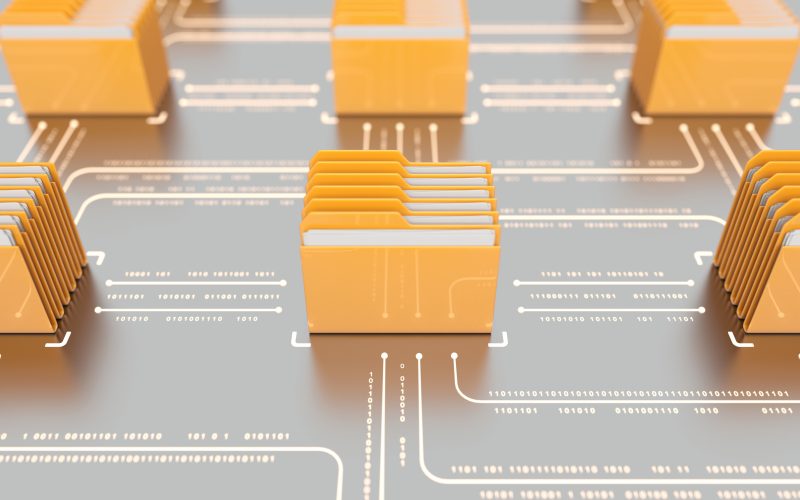Published on: June 7, 2019 at 12:28 PM
Some photos and evidence documentation are currently being entered incorrectly into QuartzWeb (EUSR’s registration system), which is resulting in errors with EUSR IDs. To support trainers and administrators and avoid issues, we have written this article to offer advice and guidance when uploading to QuartzWeb.
When administration tasks are completed incorrectly and not processed onto the batch you created, this can result in issues with your own EUSR ID. For example, unknowingly, an individual can be changing the picture on their profile to the last picture or document they uploaded onto QuartzWeb. Therefore, the Register Search will return a result of this picture instead of the correct photograph ID that should be associated with their EUSR ID card.
Photos and documentation must only be uploaded into QuartzWeb once the correct batch has been identified. To correctly upload documents and photos into QuartzWeb, the user must first login, then navigate to the ‘Batch Actions’ area. Once this step has been completed, the user must then locate the correct batch by using the search functionality. This will present the batch number. The user can then click on this number and locate individuals within the batch via the individual registrations table containing the trainees’ names. It is this area where users should upload photos or other evidence (by using the correct dropdown sections on the selection areas).
Please note; users should not upload any photos or documents through the batch document section of a batch. This area is only to be used to download the question and answer sheets for the batch booked. Failure to upload documents or photos as instructed can result in issues on an individual’s EUSR photo ID.
Individuals must not scan and upload any of the following documents onto QuartzWeb for any of the SHEA or National Water Hygiene Schemes (These must be kept in your own filing or computer system);
- Batch forms
- Individual registrations forms
- NWH health questionnaire
- Answer sheets
- Any other documents associated with the batch.
If you are unsure how to upload a photo, or require any further guidance, please follow the steps below:
- Refer to the User Guide on our website, available here
- Refer to the online tutorial videos, available on our website here
- If you have any further questions, please do not hesitate to contact the EUSR support team on 0845 077 99 22 or email eusr@euskills.co.uk